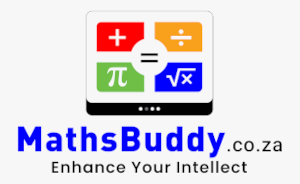FAQ
I am not a school student. Can I still access MathsBuddy?
Yes. Although the courses are based on the South African School curriculum for Grades 4 – Grade 12, and are thus aimed at School students, anyone can subscribe to the programme. Whether you are a mature-aged student, or require school qualifications to return to the workforce, or simply wish to revisit school mathematics for your own benefit, you are welcome to take out a family subscription, and from there create a student account for yourself and access all our services.
I am not a South African resident. Can I have free access to MathsBuddy?
Yes. But note, MathsBuddy courses are based on South African School curriculum for Grades 1 – Grade 12, you are welcome to subscribe but would have to select the lessons suitable to your programme in your country. We are progressively rolling out in Africa but are currently only in Kenya and South Africa. Fee-based online subscriptions are available for students and schools outside Kenya and South Africa at www.mathonline.co.ke andwww.mathsbuddy.co.za , which contains programmes configured for the respective country syllabus.
I am a tutor/private business. Can I register my students for MathsBuddy?
Yes, but they should subscribe as individual users. MathsBuddy model is based on school or individual/private student access. We do not allow third parties to resell our product. Instead, we suggest that private tutors and businesses encourage their students to create their own MathsBuddy accounts in order to access the programme from home.
How do I register for MathsBuddy?
If you are a parent wishing to create MathsBuddy accounts for your children, please fill out the form here to create a free family account. You will then be emailed instructions on setting up student accounts for your children.
If you are a teacher wishing to register your students for access to the MathsBuddy programme, please fill out the form here to create a school account. We will then contact you with instructions on setting up MathsBuddy accounts for the students at your school.
How does the MathsBuddy programme work?
The quickest way to see how the programme works is to view the demonstration video. The video provides an overview of the programme’s features and instructions on best-use practices. All teachers, parents and students should view the demonstration video before commencing MathsBuddy to ensure they will get the greatest benefit from the programme.
My child already has a MathsBuddy account provided by his/her school. Do I need to create a family account?
No. Creating a family account would only result in a second, separate account for the student. The student should solely use the account provided by their school.
I created a family account for my child a while ago, but he/she has now been given a school account. Which account should my child use?
The student should solely use the school account. This is important because teachers use MathsBuddy to set homework tasks and monitor student progress, which requires that the student logs in under their school account.
My child was using a family account but now he/she has a school account. What happens to the results my child accumulated in the family account? Can they be transferred to the school account?
Yes. Email us at info@mathsbuddy.co.za with the login and password of both accounts and we will transfer all results from the family account to the new school account.
Can I `link’ school and family accounts?
No. A student is either part of a family account (administered by the parent) or a school account (administered by the teacher).
How can I monitor my child’s progress?
Whether your child is using a family account or school account, as their parent you can access detailed results at any time and subscribe to have weekly reports emailed to you.
If your child has a school account, have him/her log in to the student program, then click on the `Parents Area’ tab. Type in your email address and tick the `Weekly Reports’ option. You will then be emailed weekly updates on your child’s recent activity and overall progress with the programme. You can also get more detailed information at any time by viewing the reports accessible through the `Reports’ tab.
If your child’s account is part of a family subscription, simply login to the `Parents’ Area’ and tick the `Weekly Reports’ option. There is also the facility within the Parents’ Area to view detailed reports at any time.
How do I unsubscribe from weekly reports and/or newsletters?
If your child has a school account, have him/her log in to the student program, then click on the `Parents Area’ tab and untick the `Weekly Reports’ option.
If your child’s account is part of a family subscription, simply login to the `Parents’ Area’ and untick the `Weekly Reports’ option.
How do I delete my family account entirely, including any students I added?
Send an email to info@mathsbuddy.co.za , stating your family account login and password, and we will remove your account entirely. Note that student accounts that are part of the family subscription will also be deleted, and you will no longer receive weekly reports or newsletters.
What are the minimum requirements to run MathsBuddy on my computer?
• An Internet connection.
• A web browser such as Internet Explorer, Google Chrome, Firefox or Safari.
• The latest version of the free Adobe Flash Player, available here: http://get.adobe.com/flashplayer/
• Speakers or headphones for the narrated tutorials
Contact Us
Email your enquiry to us at info@mathsbuddy.co.za
FAQ
I am not a school student. Can I still access MathsBuddy?
Yes. Although the courses are based on the South African School curriculum for Grades 4 – Grade 12, and are thus aimed at School students, anyone can subscribe to the programme. Whether you are a mature-aged student, or require school qualifications to return to the workforce, or simply wish to revisit school mathematics for your own benefit, you are welcome to take out a family subscription, and from there create a student account for yourself and access all our services.
I am not a South African resident. Can I have free access to MathsBuddy?
Yes. But note, MathsBuddy courses are based on South African School curriculum for Grades 1 – Grade 12, you are welcome to subscribe but would have to select the lessons suitable to your programme in your country. We are progressively rolling out in Africa but are currently only in Kenya and South Africa. Fee-based online subscriptions are available for students and schools outside Kenya and South Africa at www.mathonline.co.ke andwww.mathsbuddy.co.za , which contains programmes configured for the respective country syllabus.
I am a tutor/private business. Can I register my students for MathsBuddy?
Yes, but they should subscribe as individual users. MathsBuddy model is based on school or individual/private student access. We do not allow third parties to resell our product. Instead, we suggest that private tutors and businesses encourage their students to create their own MathsBuddy accounts in order to access the programme from home.
How do I register for MathsBuddy?
If you are a parent wishing to create MathsBuddy accounts for your children, please fill out the form here to create a free family account. You will then be emailed instructions on setting up student accounts for your children.
If you are a teacher wishing to register your students for access to the MathsBuddy programme, please fill out the form here to create a school account. We will then contact you with instructions on setting up MathsBuddy accounts for the students at your school.
How does the MathsBuddy programme work?
The quickest way to see how the programme works is to view the demonstration video. The video provides an overview of the programme’s features and instructions on best-use practices. All teachers, parents and students should view the demonstration video before commencing MathsBuddy to ensure they will get the greatest benefit from the programme.
My child already has a MathsBuddy account provided by his/her school. Do I need to create a family account?
No. Creating a family account would only result in a second, separate account for the student. The student should solely use the account provided by their school.
I created a family account for my child a while ago, but he/she has now been given a school account. Which account should my child use?
The student should solely use the school account. This is important because teachers use MathsBuddy to set homework tasks and monitor student progress, which requires that the student logs in under their school account.
My child was using a family account but now he/she has a school account. What happens to the results my child accumulated in the family account? Can they be transferred to the school account?
Yes. Email us at info@mathsbuddy.co.za with the login and password of both accounts and we will transfer all results from the family account to the new school account.
Can I `link’ school and family accounts?
No. A student is either part of a family account (administered by the parent) or a school account (administered by the teacher).
How can I monitor my child’s progress?
Whether your child is using a family account or school account, as their parent you can access detailed results at any time and subscribe to have weekly reports emailed to you.
If your child has a school account, have him/her log in to the student program, then click on the `Parents Area’ tab. Type in your email address and tick the `Weekly Reports’ option. You will then be emailed weekly updates on your child’s recent activity and overall progress with the programme. You can also get more detailed information at any time by viewing the reports accessible through the `Reports’ tab.
If your child’s account is part of a family subscription, simply login to the `Parents’ Area’ and tick the `Weekly Reports’ option. There is also the facility within the Parents’ Area to view detailed reports at any time.
How do I unsubscribe from weekly reports and/or newsletters?
If your child has a school account, have him/her log in to the student program, then click on the `Parents Area’ tab and untick the `Weekly Reports’ option.
If your child’s account is part of a family subscription, simply login to the `Parents’ Area’ and untick the `Weekly Reports’ option.
How do I delete my family account entirely, including any students I added?
Send an email to info@mathsbuddy.co.za , stating your family account login and password, and we will remove your account entirely. Note that student accounts that are part of the family subscription will also be deleted, and you will no longer receive weekly reports or newsletters.
What are the minimum requirements to run MathsBuddy on my computer?
• An Internet connection.
• A web browser such as Internet Explorer, Google Chrome, Firefox or Safari.
• The latest version of the free Adobe Flash Player, available here: http://get.adobe.com/flashplayer/
• Speakers or headphones for the narrated tutorials
Contact Us
Email your enquiry to us at info@mathsbuddy.co.za